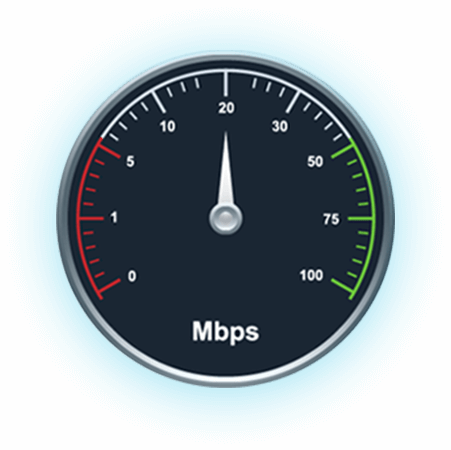Work From Home: 7 Tips To Boost Productivity
Posted on July 6, 2020 by Fusion Connect
We know what you’re thinking, “How do I work from home without affecting my productivity AND sanity?” In this guide, you’ll find 7 actionable tips to make working from home work for you.
A Gartner survey of 800 global HR executives recently revealed that 88% of organizations have encouraged or required employees to work from home, regardless of whether or not they showed coronavirus-related symptoms.
Before the COVID-19 outbreak, remote work was a highly sought-after perk available to mostly the C-level suite. But then came the coronavirus - and everything changed.
Today, working from home is the new normal. It has completely changed the way we live and work. And, things are expected to remain this way even after the crisis is over.
How to Work From Home Without Compromising Productivity
Here are some proven tips to help you work from home productively – possibly for an extended period of time.
- Use the 2-minute rule
According to this rule, if a task takes less than 2 minutes to do, you should do it without delay. This will help you churn out “wins” throughout the day that make you feel good, further increasing your productivity and motivation. Plus, it will prevent numerous small tasks from piling up and causing existential overhead that can bog you down. - Avoid overworking
Before COVID-19, a large part of your day was spent running from home to work and vice versa, from work to home. In between, you’d grab a cup of coffee or have a quick snack in your favorite restaurant. But now, you perhaps have your work (a.k.a. laptop) with you 24/7. As a result, you can fall prey to overworking, which means you’ll burn out eventually.
It’s important to take short breaks in between tasks. Call a friend or loved one for a chat, listen to a podcast, spend some playtime with your pet, or meditate. These activities will help you stay focused, productive, and happier. - Keep your technology in order
Technology is what allows you to work remotely in the first place. So make sure you have your laptop at home (along with the charger). Keep your mouse and keyboard handy so that working on your laptop from home is a little easier.
You’ll also need secure internet and software to stay connected with your colleagues. Employers often provide secure remote access to corporate networks, so you can reach files and applications stored there. Hosted Voice (voice over IP), allows you to make calls over the internet using your business phone number from anywhere. Unified Communications is a version of VoIP that provides easy video conferencing, screen sharing, and chat. If your company has VoIP, ask about adding UC.
If you have many video conferences, find out if your employer can provide a quality web camera, or consider investing in one yourself. You might be using it for a long time to come. - Have a dedicated work area
It's tempting to work in your pajamas while sitting in your comfy bed, but it is strongly recommended to set up a proper work area. Not only will working from your bed make it much harder to fall asleep at night, your body will feel sore from slouching all day.
Designating a spot that is solely used for work is critical to productivity. Your mind knows that when you enter that spot, it is time to get work done, and you are less likely to get distracted. Plus, it’ll make it easier for you to transition from home to work once things get better. Keep your laptop and work materials in that designated working area. - Get fresh air
Schedule breaks that involve stepping outside and getting away from your screen. It's motivating to know you'll have that gap between tasks and your eyes will appreciate the screen-free time. When you can’t get outside, consider giving yourself a reading break, do some stretching, or listen to relaxing music. - Set clear expectations
One of the most difficult things about this pandemic is that we aren’t just working from home. The question is, how to work from home with partners, kids, our parents, and a host of characters that don’t belong at the office with you.
The best way to handle this is to decide what your working hours are ahead of time (for example, 8:30am to 12:00pm and then a lunch break). If you have kids, you may need to set some rules to avoid interruptions. Perhaps a rule that if your door is closed or your headset is on, you are not to be interrupted.
If you have a partner and kids, make sure that both of you share childcare and housework. Remember, “divide and conquer” will help you. - Create your own boundaries for balance
Before COVID-19, there was a clear divide between work and home, but now the two are intertwined. While in isolation and working from home, you must do your best to create a separation – physically and mentally – between work and leisure time.
This will help reduce stress and increase good mental health which, in turn, will allow you to be more productive. Something as simple as changing clothes from when you’re working to when you’re relaxing can help to keep you productive and minimize your stress during these uncertain times.
Remote Access