- Login
- Sales & Support: 888-301-1721
Microsoft Teams Calling Services
Business calling, texting, and contact center solutions for Microsoft Teams.

We simplify communications using Operator Connect, Direct Routing, and specialized solutions to build your perfect business phone system.
Deploy quickly with Operator Connect
Keep your current phone numbers and deploy a fully featured business phone system within Microsoft Teams. If you choose new numbers, it’s even faster.
Elastic Solutions
Adapt to changing needs with flexible and scalable voice capacity and pricing.
Add power-ups
We’re ready when your needs go beyond the basics with advanced calling features, texting, fax, contact center as a service (CCaaS), call recording, app integrations, and more.
We’re here to help
Our customer-centric approach delivers solutions for all your technical requirements. No matter the edge case, we’ve likely solved it before.
Make calls from any device
Make and receive traditional phone calls on any device—PCs, smartphones, tablets, Teams-enabled desk phones, and conference room solutions.
Global phone numbers
Fusion Connect can provide phone numbers in over 30 countries across Europe, Asia, Africa, Oceania, the Americas, and the Caribbean. Plus, dial-in audio conferencing numbers in over 130 countries.
Easy to administrate
The Fusion Connect provisioning and management portal makes setting up new phone numbers easy. And you can keep an inventory of unused DIDs. Say "goodbye" to PowerShell scripts!
Resilient failover
Ensure you can reach your customers, patients, students, and family, and they can reach you—even when Microsoft Teams is unavailable. DID failover keeps your business up and running.
What is Operator Connect?
Operator Connect is used by Microsoft-certified providers to add business calling features to Microsoft Teams. Using Operator Connect, the provider can provide complete calling capabilities without the need for you to manage your own systems. You can keep your existing phone numbers or create new ones.
Additionally, you can add features like SMS/MMS texting and Contact Center as a Service (CCaaS) to further enhance your Teams experience.
Try Operator Connect for Free!
We'll help you through the process. Fast and free, with just four simple steps.
- Audio conferencing dial-in numbers
- SMS/MMS Registered Messaging (10DLC compliance)
- Receptionist/ Attendant Console
- Call Recording for compliance
- Business continuity (DID failover if Microsoft Teams is down)
- DNC & TCPA (Do Not Call and Telephone Consumer Protection Act) compliance monitoring
- Easy call transferring
- Automated attendants
- Customized call routing and queueing
- Simultaneous ringing
- Voicemail and call history
- SPAM filter
- E911
See all the features below…
- Contact Center as a Service (CCaaS)
- Microsoft Licensing
- Microsoft Copilot integration
- Teams-capable desk phones and conference room systems
Full Features
- Busy on Busy
- Call answer/initiate (by name and number)
- Call blocking
- Call forwarding options and simultaneous ring
- Call park and retrieve
- Call phone number from search
- Caller ID
- Cloud auto attendants
- Cloud call queues
- Cloud voicemail
- Cloud voicemail user settings
- Common area phones
- Device switching
- Distinctive ring alerts
- E911
- Federated calling
- Group call pickup and forward to group
- Integrated dial pad
- Make and receive video calls
- Media bypass support
- Music on hold
- Presence-based call routing
- Secondary ringer
- SPAM Filter
- Transfer a call and consultative transfer
- Transfer to voicemail mid-call
Using Operator Connect today?
Looking for a new Operator Connect partner?
Contact us to learn about what Fusion Connect can do for you.
Calling Plans
Fusion Connect’s International Operator Connect Availability
Currently Available Countries
Argentina, Australia, Belgium, Canada, Chile, Colombia, Czech Republic, Finland, France, Germany, Hong Kong, Indonesia, Ireland, Italy, Japan, Luxembourg, Malaysia, Mexico, Netherlands, Philippines, Poland, Puerto Rico, Singapore, South Africa, South Korea, Spain, Sweden, Switzerland, Thailand, United Kingdom, United States
Connect With Us to ask us about our Customer Provided Dial Tone program. Sometimes called SBCaaS (Session Border Controller as a Service), this offering enables our Calling Services for Microsoft Teams to be available in most countries.
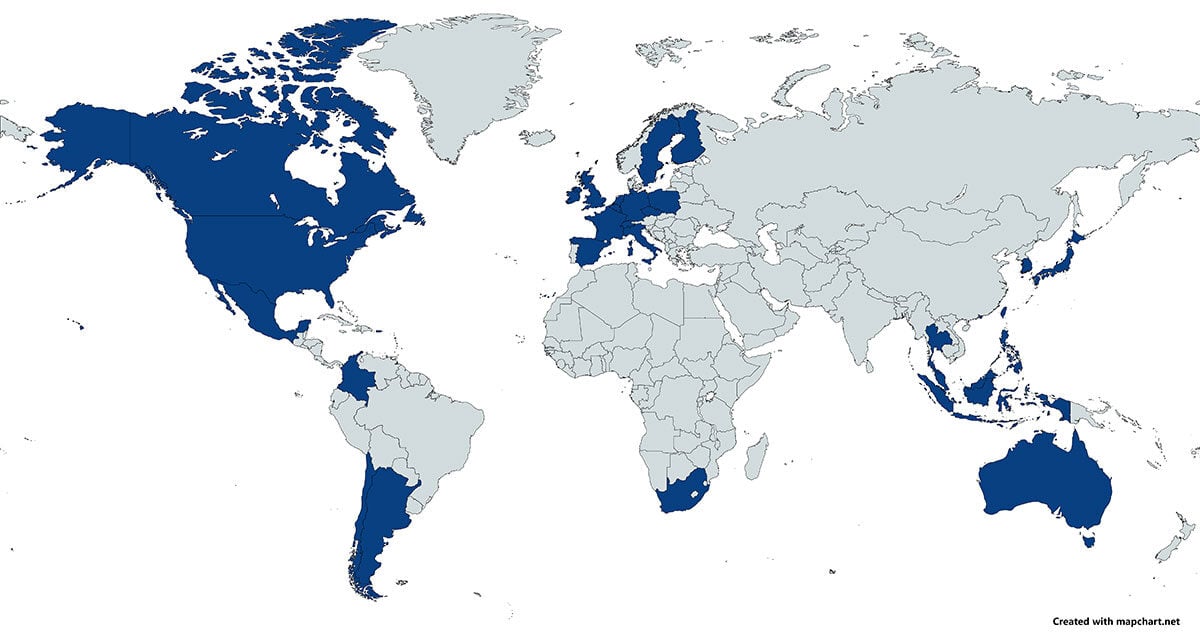
Fusion Connect is a next-generation Managed Communications Service Provider (MCSP) and Microsoft Cloud Solution Provider. We help businesses connect people and their applications across the globe. Tailoring our cloud communication, connectivity, and security services to meet your unique needs as a favored client and business partner.

*Microsoft, Microsoft 365, and Microsoft Teams are trademarks of the Microsoft group of companies.
Complete Your Microsoft Teams Calling Solution
Operator Connect FAQs
What is Operator Connect in Microsoft Teams?
Operator Connect is a Microsoft feature that integrates public switched telephone network (PSTN) calling into Microsoft Teams. It enables organizations to use phone numbers and voice services from certified service providers without managing session border controllers (SBCs) or PSTN gateways. Teams admins can handle provisioning and phone number assignments directly within the Teams admin center.
With Operator Connect, Teams users gain enterprise-grade telephony built on the Teams Phone System. Service providers manage infrastructure, offering support and reliable service-level agreements. This option fits businesses seeking a cloud-based telephony solution that supports call queues, auto attendants, call recording and unified communications within Microsoft 365.
What is the difference between Teams Direct Routing and Operator Connect?
Direct Routing gives organizations control over their PSTN connectivity by using their own session border controllers (on-premises or hosted SBCs) to connect Microsoft Teams Phone to any telecom or PBX infrastructure. IT teams manage SIP trunking, number porting, automation, provisioning and technical support. This approach suits businesses with unique customization needs or existing voice network investments.
Operator Connect, in contrast, offers a simplified path for PSTN calling. Certified service providers manage the infrastructure, SBCs and phone numbers. Teams admins handle onboarding, assignments and self-service provisioning through the Teams admin center. Users benefit from managed services, defined SLAs and integrated support under a unified communications model without needing deep telecom expertise.
Read more about the differences between operator connect and direct routing for Microsoft teams.
How do I move from Direct Routing to Operator Connect?
Start by working with a certified Operator Connect provider. Inventory your current PSTN configuration, including call flows, phone numbers and auto attendants. Coordinate number porting and verify support for call queues, call recording and endpoint functionality under your business needs. Your provider will access Teams via the Microsoft Teams operator connect API to provision services.
Next, configure Operator Connect in the Teams admin center: assign phone numbers, enable user licensing and update voice policies. Test call routing and functionality with pilot users before full rollout. Once confirmed, decommission your SBCs and disable Direct Routing. Your Operator Connect provider takes over technical support, SLA management and updates, freeing internal teams from SIP trunking and PBX maintenance.
Learn how to configure and manage Direct Routing in Microsoft Teams.
Does Operator Connect use SBC?
Yes. Operator Connect relies on Session Border Controllers (SBCs), but the infrastructure is managed by certified telecom providers, not your IT team. These providers deploy cloud-based, validated SBCs—often hosted in Azure—that interface with Microsoft Teams Phone and the public switched telephone network (PSTN)
This setup means you don’t need to install, configure, or maintain any on-premises SBC hardware. The operator handles SIP trunking, provisioning, failover and troubleshooting under an agreed service-level agreement (SLA), letting your organization focus on core communication needs.
Learn more about migrating to Direct Routing in Microsoft Teams.
What about desk phones, headsets, and conference room systems?
We can set you up with everything you need!
If you still have plain ol' telephone service copper lines (POTS), we can also help you connect those to your VoIP network.
Can I keep existing phone numbers?
Yes! Migration timelines can vary depending on the carrier or platform you are migrating from. Using new numbers, when possible, may speed up the migration process.
From the Blog…
New Microsoft and Office Suites Available With or Without Teams
Life just got simpler: You can now buy Microsoft 365 and Office 365 bundled with Teams, for the...
Read More
Ten Seasonal Backgrounds for 2025
The modern workplace has evolved, it’s not just an office that we connect from, it’s home, a hotel...
Read More
Video Conferencing Internet Speeds: Microsoft Teams Bandwidth Requirements
We’ve all been in that awkward moment, frozen mid-sentence on a video call, waiting for the...
Read More
The Most Comprehensive Service Guarantees in the Industry
Future-Proof Technology Guarantee
Today's tech, ready for tomorrow.
Rate Lock Savings & Guarantee
Fixed rates, across your service period.
100% Uptime Guarantee
Always on, or your money back.
Customer Satisfaction Guarantee
Your satisfaction is our promise.
Let’s Connect!
Need Customer Support?
Speak with an Expert
Complete the form and our solutions expert will be in touch.
Let’s Connect!
Schedule a meeting with us at a time that suits you. Simply let us know when you'd like a virtual appointment. We'll send you a meeting invite.
No time to wait? Get immediate access to our team right now through an on-demand virtual meeting, no application required. We're ready if you are ‐ join us now!








