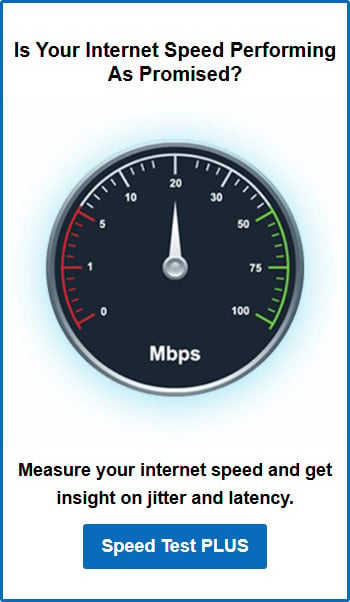4 Business Use Cases for Network-as-a-Service (NaaS)
Posted on March 15, 2017 by Fusion Connect
As the CTO, every potential investment you bring to the executive table comes under scrutiny. When suggesting the use of your cloud partner's Network-as-a-Service solution, the first question you'll be asked is "How will it improve our business?"
If you're looking for some ammunition to support your case for integrating NaaS into your cloud services portfolio, you've come to the right place. Keep reading to learn about four ways this technology can benefit day-to-day business operations.
1. Your business gets automatic failover.
Think of a NaaS solution as a package. Typically, cloud partners integrate disaster response and automatic failover services into a single package.
How this feature works: If the LAN at one of your locations fails, a circuit to a different Point of Presence (PoP) activates automatically. A dynamic routing protocol then directs customer traffic over the backup link, and it will switch back to the primary link once it is restored.
How it benefits the business: Your company’s productivity suite, accounting system, and other applications are in the cloud. In the event a network connection fails at a local branch, end users will experience little-to-no disruption. In addition, your in-house IT staff doesn’t have to do a thing, which will save the company time and labor costs.
2. You don’t have to set up, repair and configure equipment.
Some NaaS solutions deliver network functions virtualization (NFV), which is associated with the software-defined networking (SDN) movement.
How this feature works: An NFV application runs on generic switch and storage equipment located in the cloud. The technology uses virtual machines to run firewalls, intrusion detection systems, domain name services, and other common networking technologies logically. Some solutions even allow administrators to set content filters and firewalls to specific locations remotely.
How it benefits the business: You don’t have to send a network administrator to a data center to install a DNS server, a firewall appliance, and other equipment. Usually, such commitments require a full day to be implemented, but now, admins can focus on innovative, business-altering, and often customer-facing IT solutions.
3. You can prioritize traffic for one particular application.
While NaaS services usually offer bandwidth on demand (as we’ll discuss later), your business may have to purchase limited data speeds to adhere to the company budget.
Under these restrictions, you must identify the most valuable applications across your business and ensure they have adequate bandwidth to operate properly. NaaS enables you to do so.
How this feature works: Your admins can quickly configure the network to prioritize data frames from mission-critical systems over non-essential applications through a console or some kind of graphical user interface.
How it benefits the business: Applications that process terabytes of enterprise data, such as supply chain management solutions, will not experience disruptions over the company WAN.
4. Your business can utilize bandwidth on demand.
Bandwidth on demand (BoD) allows your company to scale network speeds according to seasonal trends, unexpected traffic, and other real-time events that may impact application performance. Best of all, BoD services typically deliver some level of automation.
How this feature works: Admins can set thresholds for your web servers and cloud-based applications. When the bit rate hits those thresholds, the network automatically expedites data transmission rates to accommodate the new traffic.
How it benefits the business: Imagine your sales team experiences a surge in calls following the launch of a new product campaign. Instead of overloading and crashing, the BoD service kicks in and allows the web server to handle the requests, enabling your business to collect leads, sell products, and achieve other conversion goals.
When you approach the rest of the executive team, make sure to bring the abovementioned information to the table. It’ll make NaaS an easier sell and provide your IT department staff with the flexibility they need to operate in this day and age.