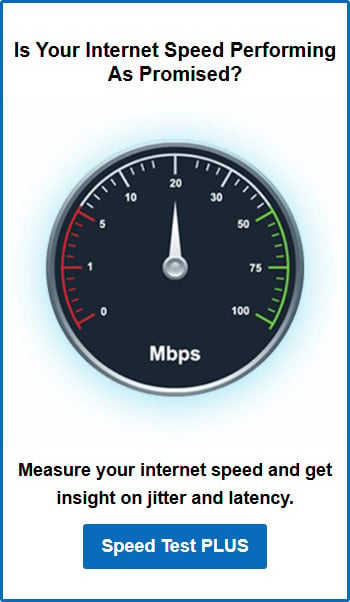Mbps: What It Means, How It's Defined, and How Many You Need
Posted on November 12, 2018 by Fusion Connect
Let’s demystify Mbps and break it down to specific details. By the end of this article, you will be in a position to determine how many Mbps your business needs. Let’s start with the basics.
When shopping for a business internet package, it is common to come across the acronym “Mbps”. This is typically mentioned in the context of bandwidth. Different packages normally have different Mbps. Usually, the higher the Mbps, the more expensive the internet package. But, it’s important to always keep in mind that not all Internet service is the same in terms of quality, level of reliability and more. The question that baffles some business owners is: what is Mbps? Is it related to business VoIP? And how much do I need for my business?
What is Mbps?
The acronym Mbps stands for “megabits per second.” It is a measure of internet bandwidth. In simple terms, bandwidth is the download rate of your internet connection. It is the maximum speed at which you can download data from the internet onto to your computer or mobile device.
Let’s use an example. Imagine you want to download a song from the internet. You visit a website, click a button and the song file begins to download on your computer. The speed at which the file will download will depend on your bandwidth. This bandwidth is measured in megabits per second (Mbps).
Generally speaking, the higher the Mbps of your internet service, the faster files will download from the internet. The word "download" here isn’t merely referring to copying something from the internet onto your device (e.g. an mp3 file or movie). Even when you’re browsing the web, the files have to be downloaded onto your browser. A higher bandwidth will ensure that files download faster.
Water and Hose Analogy
The easiest way to understand bandwidth (and Mbps) is to think about water and a hose. Imagine you need to fill up a swimming pool with water. A larger hose that puts out more water per minute will fill the pool much faster than a small hose, right? The same can be said of bandwidths.
A greater bandwidth will enable data from the internet to download faster to your device. This means that websites will open faster, steaming movies will stream better (with no buffering), and your files will download faster. Basically, a higher Mbps internet speed will give you a greater overall experience.
By the way, bandwidth works with uploads as well. A higher Mbps will ensure faster uploads. This is most visible when you need to upload relatively large files like video files. A higher Mbps will upload files faster than a lower Mbps. Again, not all Internet service is the same so it is important to consult with a provider on differences. Even though you may see a speed referenced, don’t be fooled. Oftentimes, this is only a download speed. Upload speeds may be different and for cheaper services, it is much less than download. Some providers offer “symmetrical” speed service which delivers the same speed for both upload and download data transfer.
What Does Mbps Really Mean?
We have been speaking in terms of “higher” Mbps and “lower” Mbps. Let’s bring numbers into the mix. Internet service providers usually attach figures to their data plans. One service provider might speak of speeds of up to 7Mbps and another will promise 10Mbps (or 50Mbps). What do these figures mean?
Data transfer across the internet occurs in electrical or light pulses. The smallest unit of data is called a bit. The rate of data transfer is measured in seconds. Therefore, the slowest speed of data transfer possible is one bit per second (1 bps).
To simplify the categorization, bits are chunked in groups of a thousand. 1,000 bits are called a kilobit (Kb). The rate of transfer of 1,000 bits per second is 1 kilobit per second (1Kbps). 1,000 kilobits are called 1 megabit (Mb). Essentially, 1 megabit consists of 1,000,000 bits. So, 1Mbps is the rate of transfer of one million bits per second. If we take this one step higher, a thousand Megabits are called a Gigabit (Gb). This equals 1 billion bits.
In a nutshell, the Mbps meaning is “the rate of transfer of 1 million bits per second.” If your internet service provider promises download speeds of 7Mbps, they are promising that they’ll be able to transfer 7 million bits per second to your device. The obvious question is: what does this have to do with your data?
Megabits vs Megabytes
The concepts of bits, Kilobits, and Megabits often get confused with common file sizes that end in “byte.” This confusion arises from the naming convention. You’re probably familiar with Megabytes (MB) and Gigabytes (GB). You may have heard of Kilobytes (KB) and bytes (B) as well. Is any of this related to the Kilobits, Megabits, and Gigabits we’ve been talking about?
The answer is “Yes.” The math is quite straightforward: 1 byte = 8 bits. Therefore, 1 Kilobyte (KB) = 8 Kilobits (Kb), 1 Megabyte (MB) = 8 Megabits (Mb) and 1 Gigabyte (GB) = 8 Gigabits (Gb). Pay attention to the abbreviation. Bits are given a small “b” and bytes are given a capital "B".
When it comes to upload and download speeds (taking into account a default 10% TCP/IP network overhead), a low 1.544 Mbps will transfer 8 MB of data in approximately 45 seconds. If you were downloading an audio file of 16 MB on a 1.544 Mbps connection, it would take you nearly one minute and 31 seconds to download it. On average, you can estimate the speed of data transfer in Megabytes per second (MBps) as long as you know the Megabits per second (Mbps).
Mbps and Your Internet Data Plan
When choosing the perfect internet bandwidth package for your business, there are two things you need to consider when determining what speed is adequate: (1) the nature of internet usage, and (2) the number of users. As mentioned previously, this is simply addressing speed. The quality of the connection, reliability, and other factors besides speed also should be considered when determining which service is best for our business. To simplify things for you, here are the recommended bandwidth sizes for different usage scenarios by a single user:
- Social Media and surfing the web (1– 3 Mbps)
- Video conferencing (2 – 4 Mbps)
- Online video streaming e.g. via Netflix (3 – 5 Mbps)
- Streaming videos in HD (5 – 7 Mbps)
Why are the Mbps given in ranges? That’s because bandwidth describes the maximum speed, not the average speed. The actual upload and download speeds are rarely at the peak amount. In most cases, they fluctuate between 50% and 80% of the promised bandwidth. You need to keep this at the back of your mind when purchasing an internet plan for your business.
Speak to Our Tech Experts
We can help your business evaluate your broadband needs. Ask us how!
Fusion Connect can help you determine exactly what you need for your online business connection. We’ve serviced thousands of businesses and maintain their services for the highest internet quality and reliability available. Reach out to us today for a free evaluation.