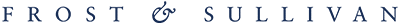
“Fusion Connect has made a strategic pivot to become a leading MCSP offering next-generation managed services that enable companies to fully capitalize on their investment in the Microsoft 365 ecosystem. Most recently, they’ve expanded their collaboration portfolio with the launch of Calling Services for Microsoft Teams, which transforms Teams into a true business collaboration platform.”
–Elka Popova, Vice President and Senior Fellow, Information and Communications Technologies at Frost & Sullivan








