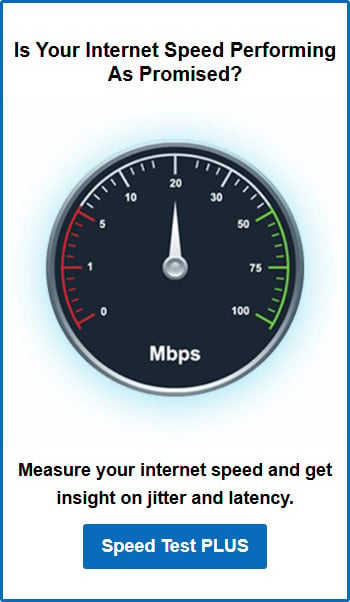Minimum Internet Speed for Teams
Posted on October 01, 2025 by Fusion Connect
We’ve all been in that awkward moment, frozen mid-sentence on a video call, waiting for the internet to catch up. For IT leaders, tech managers, and infrastructure directors, these aren’t just annoyances, they’re critical issues. Video collaboration is now the standard for daily operations, and Microsoft Teams sits at the center of it. From one-on-one video calls to global group meetings, Teams powers the conversations that keep organizations moving.
This post will explain the bandwidth requirements that drive a reliable Teams experience, how to assess network readiness, and why addressing these needs protects business continuity. It will also outline how Microsoft Teams Calling and Connectivity Services work together to help organizations avoid disruption and deliver consistent communication performance.
Why Internet Speed Matters for Video Conferencing
When bandwidth is stretched too thin, the consequences ripple across the business. Dropped video calls interrupt critical conversations, and delays in real-time communication create frustration at every level of the organization. What may seem like a small issue to users becomes a challenge to productivity and a direct reflection on IT teams.
Video conferencing is now central to how enterprises operate. If internet speed lags, meetings stall, collaboration slows, and accountability shifts to IT leaders who are expected to keep the infrastructure reliable. The quality of every video conference directly impacts business continuity, which makes internet performance a strategic responsibility.
Understanding Teams Bandwidth Requirements
For IT professionals, the phrase “Teams bandwidth requirement” isn’t just a specification—it’s a baseline for service quality. Microsoft publishes minimum and recommended levels for audio, hd video, screen sharing, and group video calls. These values are expressed in mbps, with differences between download speed and upload speed depending on the activity.
Meeting the minimum requirement may allow calls to connect, but the experience can suffer from latency, buffering, or jitter. Optimal bandwidth supports smooth collaboration and allows IT teams to avoid service complaints. What complicates planning is the difference between individual needs and the total load across an enterprise network, especially during peak hours.
Measuring and Troubleshooting Internet Speed for Team
Assessing whether an internet connection can handle Teams requires active testing. A simple speed test is a starting point, but IT teams also need visibility into latency, packet loss, and jitter. These metrics affect video conferencing quality more than raw mbps figures alone. Tools such as the Microsoft Teams Network Assessment Tool can provide deeper insights.
When video conferencing experience begins to degrade, troubleshooting becomes urgent. IT managers may need to check routers, review internet plan limits, or examine whether vpn use or connected devices are consuming bandwidth. Real-time monitoring helps identify if congestion is local to the home network, a wired connection, or an issue with the internet service provider.
How to Scale Bandwidth for Hybrid and Multi-location Teams
Supporting hybrid work creates new challenges for IT. A single user on home internet with high-speed internet might be fine, but scaling across multiple offices requires enterprise-grade internet service. Bandwidth requirements multiply quickly when group video calls, file sharing, and video streaming compete for the same internet bandwidth
Multi-location organizations benefit from prioritizing traffic through quality of service (QoS). Without it, large files, streaming services like YouTube, Google Meet or even Zoom meetings can disrupt Microsoft Teams performance. IT leaders are expected to optimize connectivity so critical video conferencing workloads remain stable, even when other applications run in parallel.
How Fusion Connect Strengthens Video Collaboration
Microsoft Teams Calling gives IT leaders the ability to centralize business calling, texting, and contact center operations inside the same platform employees already use for video calls. By combining Teams Calling with connectivity services, businesses gain reliability across both their applications and their network backbone.
Fusion Connect helps organizations deploy quickly with Operator Connect, scale with flexible voice capacity, and access advanced features like call recording or app integrations. With connectivity solutions that range from broadband to dedicated internet access, Fusion Connect supports the internet speed required for video conferencing at scale. The result is a stable connection for collaboration across all sites.
How IT Leaders Can Take Action Today
Checklist for Meeting Teams Bandwidth Requirements
IT leaders can strengthen video conferencing reliability by aligning their networks with Microsoft Teams bandwidth requirements. A practical checklist includes:
- Running regular speed tests to measure download speed, upload speed, and latency
- Monitoring bandwidth requirements during peak hours when group video calls and screen sharing are active
- Reviewing internet service provider contracts to confirm current internet plans support the mbps needed for hd video and higher speeds
- Verifying routers and wi-fi configurations support stable connections, while prioritizing wired connections for critical users
This checklist helps IT managers identify gaps before they cause issues during business-critical calls
Testing, Monitoring, and Scaling Bandwidth Effectively
Ongoing monitoring is essential for IT departments that support hybrid and multi-location environments. Speed tests provide snapshots, but continuous tracking of latency, jitter, and packet loss offers deeper insight into video conferencing experience. Network congestion can be predicted and addressed when data is consistently reviewed.
Scaling effectively means anticipating demand from remote work, connected devices, and video streaming. Planning for higher speeds ensures Teams video calls remain reliable as workloads grow. Ethernet cables, quality of service rules, and proactive monitoring help optimize internet bandwidth before problems arise.
How Fusion Connect Supports IT in Delivering Consistent Call Quality
Fusion Connect helps IT leaders combine Microsoft Teams Calling with connectivity services to stabilize collaboration. By offering Operator Connect, Direct Routing, and managed connectivity options, Fusion Connect delivers a foundation that supports internet speed for video conferencing across all sites.
With global phone numbers, elastic capacity, and enterprise-grade broadband options, IT teams can trust Fusion Connect to provide consistent call quality even during high-demand scenarios. This partnership enables IT leaders to focus less on troubleshooting and more on scaling the business.
Building a Reliable Future With Fusion Connect
Reliable internet speed for video conferencing is now central to how enterprises operate. From productivity to continuity, the quality of every Microsoft Teams call depends on bandwidth, stable internet connections, and careful IT planning.
By combining Microsoft Teams Calling with managed connectivity services, Fusion Connect helps IT leaders eliminate performance bottlenecks and support collaboration at scale. Explore how Fusion Connect can strengthen your infrastructure and deliver consistent performance across every location: Microsoft Teams Calling Services.
Speak to Our Tech Experts
We can help your business optimize your Microsoft Teams performance. Ask us how!
This post was originally published on October 25, 2023. Updates have been made to reflect changes in technology.