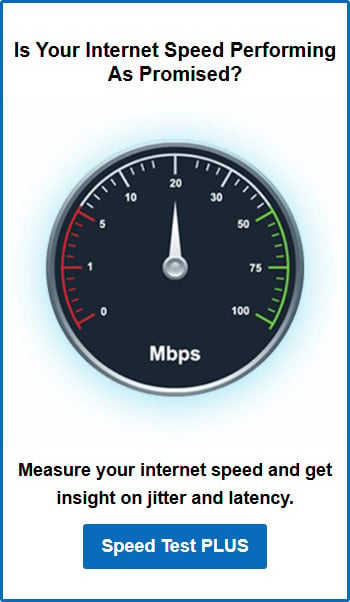What is a Good Internet Speed for Home Users?
Posted on January 22, 2024 by Fusion Connect
Internet speed is a crucial factor in our daily digital lives, especially for home users. It determines how efficiently we can work, learn, and relax using online resources. But what exactly constitutes a 'good' internet speed?
The Basics of Internet Speed
Internet speed, commonly measured in Megabits per second (Mbps), is a key factor in determining how quickly you can access and interact with online content.
It comprises two main components: download speed and upload speed.
Download speed is crucial for activities like streaming videos, browsing the web, or receiving emails, as it determines how fast data is transferred from the internet to your device.
On the other hand, upload speed is important for sending emails with attachments, video conferencing, and online gaming, as it affects how quickly data is sent from your device to the internet.
For most home users, having a balanced combination of both download and upload speeds is vital to ensure a smooth and efficient online experience. This balance allows for seamless streaming, quick downloads, and clear communication, making your online interactions both enjoyable and productive.

What Speed Do You Need?
- Everyday Browsing and Email
For general browsing, social media, and email, speeds of 10-25 Mbps are usually sufficient. - Streaming and Entertainment
Streaming services like Netflix or YouTube typically require at least 25 Mbps for smooth, buffer-free viewing, especially in HD. - Online Gaming
Gamers should aim for speeds of 25-40 Mbps to ensure minimal lag and optimal performance. - Video Conferencing
For clear video calls on platforms like Zoom or Skype, 10-20 Mbps should be adequate.
Use Case: A Typical Home Scenario
Consider a typical household where multiple people are using the internet simultaneously. One person might be streaming an HD movie in the living room, another playing an online game, while someone else might be engaged in a video conference for work. In such a scenario, they discovered that an internet plan offering around 50 Mbps was ideal. This speed allows everyone to engage in their online activities without experiencing lag or buffering, balancing both performance and cost-effectiveness.
Top 5 Uses for Good Internet Speed at Home
- Streaming HD Movies and TV Shows
Requires 25 Mbps for uninterrupted viewing. - Online Gaming
25-40 Mbps for smooth gameplay. - Video Conferencing
Essential for remote work and online classes, needing 10-20 Mbps. - Downloading Large Files
Faster speeds reduce waiting time. - Smart Home Devices
Good speed ensures all connected devices work efficiently.
Testing Your Internet Speed with Speed Test Plus by Fusion Connect
To accurately check your current internet speed, consider using Fusion Connect's Speed Test Plus.
This tool is designed to provide you with clear information about your internet connection, including your download and upload speeds, as well as latency and jitter. These metrics are crucial for understanding how your internet performs under various conditions.
Fusion Connect, as a Microsoft Certified Solutions Provider, offers this tool to help you ensure that your internet speed aligns with your needs and expectations.
Finding the Right Speed for You
Good internet speed varies based on individual needs and usage patterns. By understanding these needs and regularly testing your speed, you can ensure a smooth and enjoyable online experience at home.