What is Microsoft Teams Calling?
Posted on February 06, 2024 by Fusion Connect
Microsoft Teams has become the linchpin of collaborative efforts in businesses across the globe. It's not just a platform for messaging and video meetings; it's a comprehensive communication solution that has redefined the way organizations connect.
One of the most transformative features of this platform is Microsoft Teams Calling, a capability that extends the functionality of Teams beyond digital collaboration, integrating traditional phone call functionalities within the Teams environment.
This integration signifies a shift in how businesses perceive and utilize communication technologies, moving from traditional telecommunication to a more integrated, technology-driven approach.
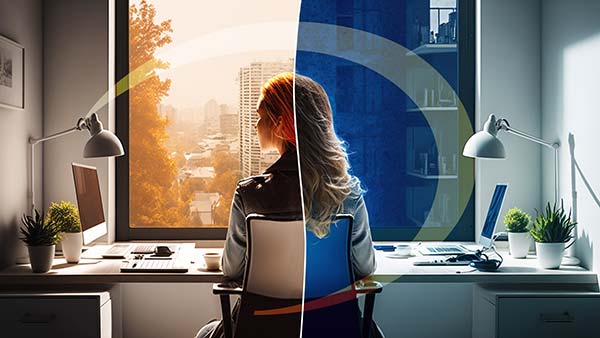
Connecting the Dots…
What Is Microsoft Teams Calling?
It's not just about making calls; it's about transforming every conversation into a valuable digital asset that can unlock breakthroughs in growth and innovation.
For those seeking to fully leverage Microsoft Teams as a business phone system, exploring options like Direct Routing or Operator Connect provides a pathway to a more integrated, enterprise-ready solution.
Learn more about how to enhance your Microsoft Teams experience with Fusion Connect's Voice for Microsoft Teams.
Direct Purchase vs. Operator Connect
Microsoft Teams offers a built-in calling feature that can be directly purchased from Microsoft by acquiring a Phone System license. This option is suitable for businesses looking for a straightforward way to enable calling within Teams without needing external telephony services. However, for organizations that require a more robust, enterprise-ready solution, Microsoft has introduced Operator Connect.
Operator Connect distinguishes itself by offering greater flexibility and ease of integration with existing telephony infrastructure. It allows businesses to select their preferred telecom operator from a list of Microsoft's certified partners, ensuring that the transition to cloud-based telephony is smooth and that companies can leverage their existing relationships with telecommunication providers.
The Difference Between Direct Purchase and Operator Connect
Direct Purchase via Microsoft Teams Calling Plan is an all-in-one solution that's simple to set up but might lack the customization and flexibility larger enterprises need. It's ideal for small to medium-sized businesses that do not have complex telephony requirements or significant existing telephony infrastructure to integrate.
On the other hand, Operator Connect provides a more flexible and scalable solution. It offers:
As an administrator, these are the top five features needed to get the most out of Microsoft Teams Calling:
- Ease of Integration
Seamlessly connect your existing telephony infrastructure with Teams, allowing for a unified communication experience without extensive modifications to your current setup. - Choice of Providers
Choose from a range of telecom operators that best fit your business needs and geographic requirements, maintaining any pre-existing carrier relationships. - Enhanced Support and Reliability
Benefit from the dedicated support and service level agreements (SLAs) offered by telecom operators, ensuring higher reliability and quality of service.
Voice for Microsoft Teams
The Future of Voice and AI Solutions
Returning to the concept of Operator Connect, it's clear that "Voice for Microsoft Teams" represents more than just a communication tool; it is the future of voice and AI solutions. This transition from traditional telecommunication to technology-driven communication (Techo) emphasizes the integration of advanced AI capabilities with voice services, transforming every conversation into actionable data.
It's a testament to how businesses can evolve from using voice as a mere communication tool to leveraging it as a strategic asset that drives innovation, enhances decision-making, and fosters growth.
This shift towards a Techo model signifies a broader change in the business landscape, where technology and innovation become the core of operational strategies.
By integrating voice with AI through solutions like Operator Connect, businesses can:
- Maximize Collaboration
Enhance team collaboration with seamless communication tools that are integrated directly into their workflow. - Transform Conversations into Digital Assets
Leverage AI to analyze voice data, gaining insights that can inform business strategies and operational improvements. - Empower Decisions with AI-driven Voice
Utilize advanced analytics to make informed decisions, improving customer experiences and business outcomes.
Conclusion
Embracing "Voice for Microsoft Teams" through Operator Connect is not just an upgrade to your communication system; it's a step into the future of business operations where voice and AI converge to unlock new possibilities. It exemplifies the shift from traditional Telco to a more integrated, technology-driven approach, emphasizing the power of innovation to transform conversations into valuable digital assets.
To explore how you can make more from your Microsoft investments by adding voice to Microsoft Teams and then using AI to optimize voice data, consider meeting with Fusion Connect. Discover how our Voice for Microsoft Teams can elevate your communication strategy and help your organization stay ahead in a rapidly evolving digital landscape.
Make the Connection!
If you have more questions, make the connection with us!
The customer success team at Fusion Connect is eager to guide you to the best-suited Voice or Licensing solutions for your business.
With our leading industry guarantees of 100% uptime (even if Microsoft Teams is down) and 100% customer satisfaction, you're in the most reliable hands.
Speak to Our Tech Experts
We can help your business optimize your Microsoft Teams investment. Ask us how!
Fusion Connect is a Microsoft Cloud Solution Provider.



