Microsoft Teams Administrator Experience
Posted on April 10, 2023 by Fusion Connect
As a Microsoft Teams Admin, you play a key role in making sure your team can work together and talk to each other without complications. Your job requires technical knowledge, strategic thinking, and the ability to solve problems. You are expected to manage users, set up policies, and fix problems. In this thorough guide, we'll go into detail about the Microsoft Teams Administrator experience and look at the top five things you should know.
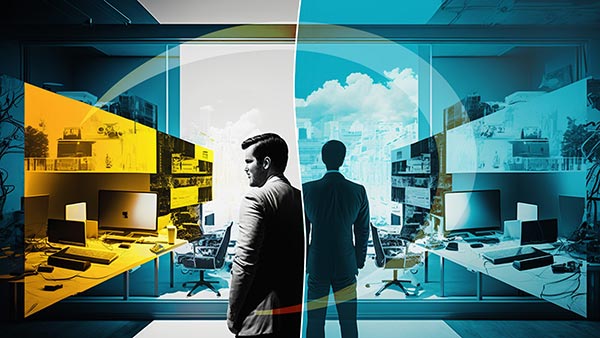
User Management as a Microsoft Teams Administrator
Managing users is one of the most important jobs of a Microsoft Teams Admin. From adding new users to making sure they have the right level of access to Microsoft Teams and its services; you need to make sure that everyone has the right level of access. In a recent study by Microsoft, 65% of IT leaders said that managing users well is essential to the success of their team.
Microsoft Teams Admin and Policy Management
A Microsoft Teams Administrator can control what users can do in Microsoft Teams and how much they can do with the help of Microsoft Teams’ policies. As an Admin, you can make, change, and apply rules to individual users, teams, or the whole organization. In fact, Microsoft says that security-related incidents can be cut by up to 90% in companies that use Microsoft Teams’ policies.
Meeting Management for Microsoft Administrators
Another important part of the Microsoft Teams Admin experience is managing meetings. From setting up rules for meetings to solving problems, you need to make sure that they go uninterrupted. A recent survey by Microsoft found that 73% of meeting attendees think that video conferencing can make it easier for people to talk to each other in virtual meetings.
App Management as a Microsoft Teams Admin
Teams apps can make it easier for your team to work together, either by integrating with other tools or by making apps just for your organization. As a Microsoft Teams Admin, you need to decide which apps your users can use and make sure they meet the security and compliance needs of your organization. Microsoft says that the average Microsoft Teams user uses 9 apps every month, which makes managing apps a very important job.
How to Fix Problems as an Administrator for Microsoft Teams
Lastly, as a Microsoft Teams Admin, you need to be able to quickly and effectively fix problems. Whether a user tells you about a problem with Microsoft Teams or the whole system goes down, you need to know how to find and fix the problem. According to a recent survey by Microsoft, 80% of IT professionals think that troubleshooting is important to the success of their organization.
The Top Five Things you can do as an Administrator
As a Microsoft Teams Administrator, you'll do a lot of things that regular users won't have to do. Here are the top five things you can look forward to:
- Managing Users: As a Microsoft Teams Administrator, you'll be able to manage user accounts, create and manage teams, and assign roles and permissions.
- Taking Care of Policies: You'll oversee taking care of policies like messaging, meeting, and calling policies. This will help make sure that the Microsoft Teams environment in your organization is safe and up to code.
- Problem Solving: When it comes to problem solving, Microsoft Teams Administrators are the first line of defense. You'll oversee making sure Microsoft Teams runs smoothly, whether that means helping users with technical problems or looking into network issues.
- Customizing Teams: You can make templates and logos for Microsoft Teams that fit with the culture and identity of your organization. You can also make custom apps, bots, and integrations to help your team be more productive.
- Staying Up-to-date: As a Microsoft Teams Administrator, you will need to stay up-to-date on new features and best practices to help your team use Microsoft Teams well. You will also have access to training materials and other resources that will help you stay up-to-date and give the best possible support.
Final Thoughts Microsoft Teams Administrator Experience
As a Microsoft Teams Administrator, you play a key role in making sure your team can work together and talk to each other seamlessly. Your job requires technical knowledge, strategic thinking, and the ability to solve problems. For example, you must manage users and policies and fix problems. Focusing on the top five experiences mentioned in this guide will help you manage Microsoft Teams well and make sure your team has the best experience possible.


