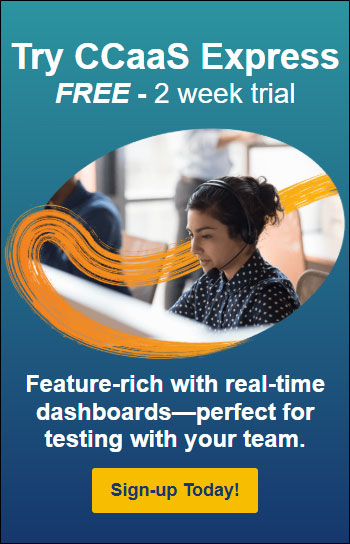Why Are My Outbound Calls Showing Up as Spam?
Posted on May 27, 2025 by Fusion Connect
You’ve got your team dialing out, following up on leads, confirming appointments, checking in with customers—business as usual. But then you hear it: “Hey, your number came up as Spam Likely on my phone.” Not exactly the impression you want to make.
If this sounds familiar, you’re not alone. It all due to the Pallone-Thune TRACED Act.
Across the country, legitimate business calls are being mislabeled as spam or scam risks—not because of anything you did wrong, but because carriers are working hard to protect customers from the rise of robocalls and spoofing—and sometimes they make mistakes. While Fusion Connect provides and manages your calling services, it’s the recipient’s carrier—like AT&T, T-Mobile, or Verizon—who decides what gets flagged.
So, why does this happen? And more importantly, what can you do about it?
What Triggers a Spam Label?
Carriers use third-party algorithms, call analytics, and user feedback to flag calls. These systems are dynamic, and their criteria can change, but here are some of the most common reasons your calls might be mislabeled today:
- High call volume from a single number over a short period.
- Short call durations that resemble robocall patterns.
- Incomplete or mismatched caller ID info.
- History tied to your phone number (if it was used for spam in the past).
- End User Reports & Call Blocking Apps
Recipients manually reporting your number as spam can influence its reputation. Also 3rd party call blocking apps, such as RoboKiller, IceHook, Nomorobo or TrueSpam, could be set by the end user to block unwanted calls. - Low porting age, or how long your number has been active on its current network.
The good news? Most of these issues can be managed—and improved.
How to Reduce the Risk of Being Labeled as Spam
While no one can guarantee a “spam-free” stamp of approval, here are steps you can take to improve your calling reputation:
-
Register Your Numbers
Use tools like the Free Caller Registry to legitimize your numbers across major carriers. -
Rely on STIR/SHAKEN
STIR/SHAKEN is a protocol that verifies your caller ID—it’s like telling the network, “Yes, it’s really me.” The Fusion Connect network is STIR/SHAKEN-compliant, so if you're our customer, you’re already covered. -
Build Consistent Call Patterns
Sudden spikes in activity can look suspicious. Aim for steady, predictable call volumes. -
Use Local Numbers
Calls from familiar area codes are more likely to be answered—and less likely to be flagged. -
Monitor Your Metrics
Watch for trends in answer rates, average call length, and drop-offs to spot red flags early. -
Avoid Number Hopping
Switching numbers to dodge spam labels? Not a great strategy. It can actually make the problem worse. -
Train Your Contacts
Encourage your customers to save your number. If it’s stored in their phone, it’s far less likely to be labeled as spam. -
Use Carrier Tools
Some carriers let you appeal or reclassify numbers. Here's a few:
Fusion Connect Is Here to Help
While we can’t control how receiving carriers tag your calls, we’re committed to helping you succeed. Whether you need help registering your numbers, understanding call trends, or building a better calling strategy—we’re here for you.
Reach out to us at Fusion Connect Support or call us at 1-888-301-1721. If you are not using Fusion Connect today, contact us here! We’ll help you step into a more familiar, fully connected world.
Footnote:
STIR/SHAKEN is an FCC-mandated caller ID authentication framework that helps stop call spoofing by verifying that calls originate from the number displayed on the ID. It's a key part of building call trust in today’s spam-sensitive landscape.
Customer & Operations, Communications, Microsoft Teams, Cloud Voice, Contact Center as a Service (CCaaS), Plain Old Telephone Service